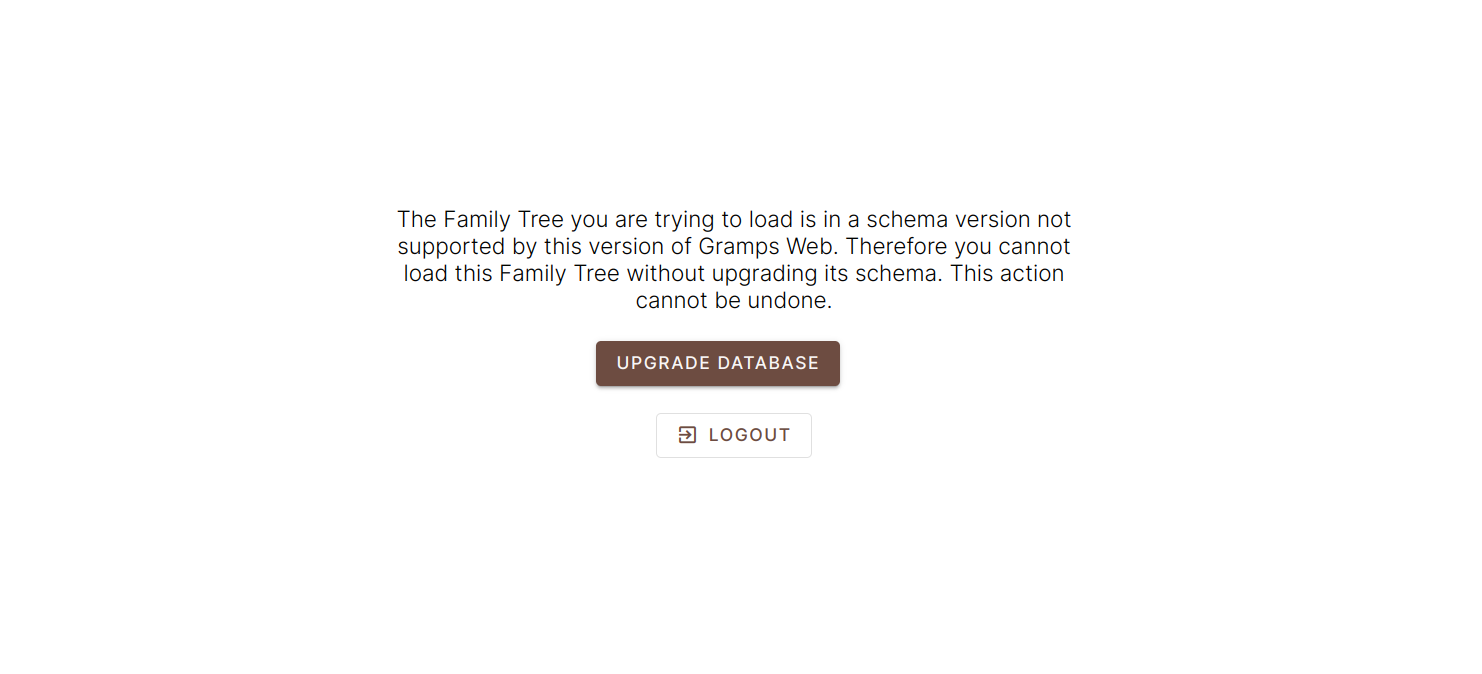
Gramps 5.2 and Grampshub - Upgrade Details
This week, a new version of Gramps, the biggest update in four years, has been released - Gramps 5.2. For Gramps Web, which is built directly on top of Gramps, this represents a significant opportunity as new features will become possible in the future due to these changes.
However, upgrading Gramps Web to the new Gramps version is a bit more complicated than updating Gramps Web itself, as the schema of the Gramps database has changed. This is noticeable when opening the new Gramps version on the desktop, where you are prompted to convert the family tree to the new format.
The process is quite similar in Gramps Web, where after transitioning to Gramps 5.2, the family tree needs to be converted to the new format once - this is done with a single click and takes only seconds. Since the upgrade to Gramps 5.2 happens automatically, this is the only necessary step for family tree administrators.
Here is the process in detail.
Gramps 5.2 Upgrade Process on Grampshub
Grampshub will switch to Gramps Web on 9th March 2024 at 8:00 PM UTC.
Before the Switch
Before the transition, it is advisable to create a backup of your family tree by downloading a Gramps XML file.
For those syncing Gramps Web with their desktop Gramps, it’s best to perform a synchronization to ensure both sides are on the same page. However, the previous version, Gramps 5.1, should be used for this purpose, not Gramps 5.2.
After the Switch
After transitioning to Gramps 5.2, the family tree on Grampshub will initially be inaccessible. Family tree administrators will see the following message:
The family tree you are trying to load is in a schema version that is not supported by this version of Gramps Web. Therefore, you cannot load this family tree without updating its schema. This action cannot be undone.
Along with a “Update Tree” button. Clicking on this button initiates the update process. Once completed, Gramps Web will be accessible as usual. Closing the browser window during the update process has no adverse effects.
Before the family tree update is performed, other users will see a similar notice,
The family tree you are trying to load is in a schema version that is not supported by this version of Gramps Web. Therefore, you cannot load this family tree until the tree administrator updates its schema.
These users will have to wait for the tree administrator to perform the update.
Synchronization After the Upgrade
Users of the sync addon for Gramps Desktop can also upgrade Gramps to version 5.2 after converting their Gramps Web family tree. After that, the sync addon must be reinstalled since addons are not automatically carried over during a Gramps upgrade. However, this task is made easier by the addon management introduced in Gramps 5.2. This can be accessed via Settings > Addon Manager. Simply enter “Sync” in the search field and click on the installation button for the found addon. Gramps must be restarted after installation.
Once these steps are completed, synchronization can be performed as usual. Only the entry of credentials is required once again.
Questions & Answers
What happens if I didn’t create a backup before Grampshub switched to Gramps 5.2?
This shouldn’t be a problem as no data is lost during the database update.
What happens if I didn’t perform synchronization before Grampshub switched to Gramps 5.2?
The database update is still possible. However, in this case, the sync addon may no longer reliably detect where the different objects were last modified. Therefore, in this case, one of the two sides (either Gramps Web or Gramps Desktop) should be brought to the desired state, and then the “Reset local to remote” or “Reset remote to local” function of the sync addon should be used. After that, synchronization works as usual.
What happens if my connection drops or I close my browser during the update of my family tree database?
No problem, the update continues in the background.
What happens if I receive an error message during the update of my family tree database?
This should not happen. If it does, please contact support@grampshub.atlassian.net.
What happens if I encounter errors in Gramps Web after updating my family tree database that I didn’t have before?
This should not happen. If it does, please contact support@grampshub.atlassian.net.
I’ve already upgraded Gramps Desktop to version 5.2 and synchronized my family tree. Did I break anything?
No, but we advise against using Gramps 5.2 with Gramps Web before the switch (to Gramps 5.2 on Grampshub).