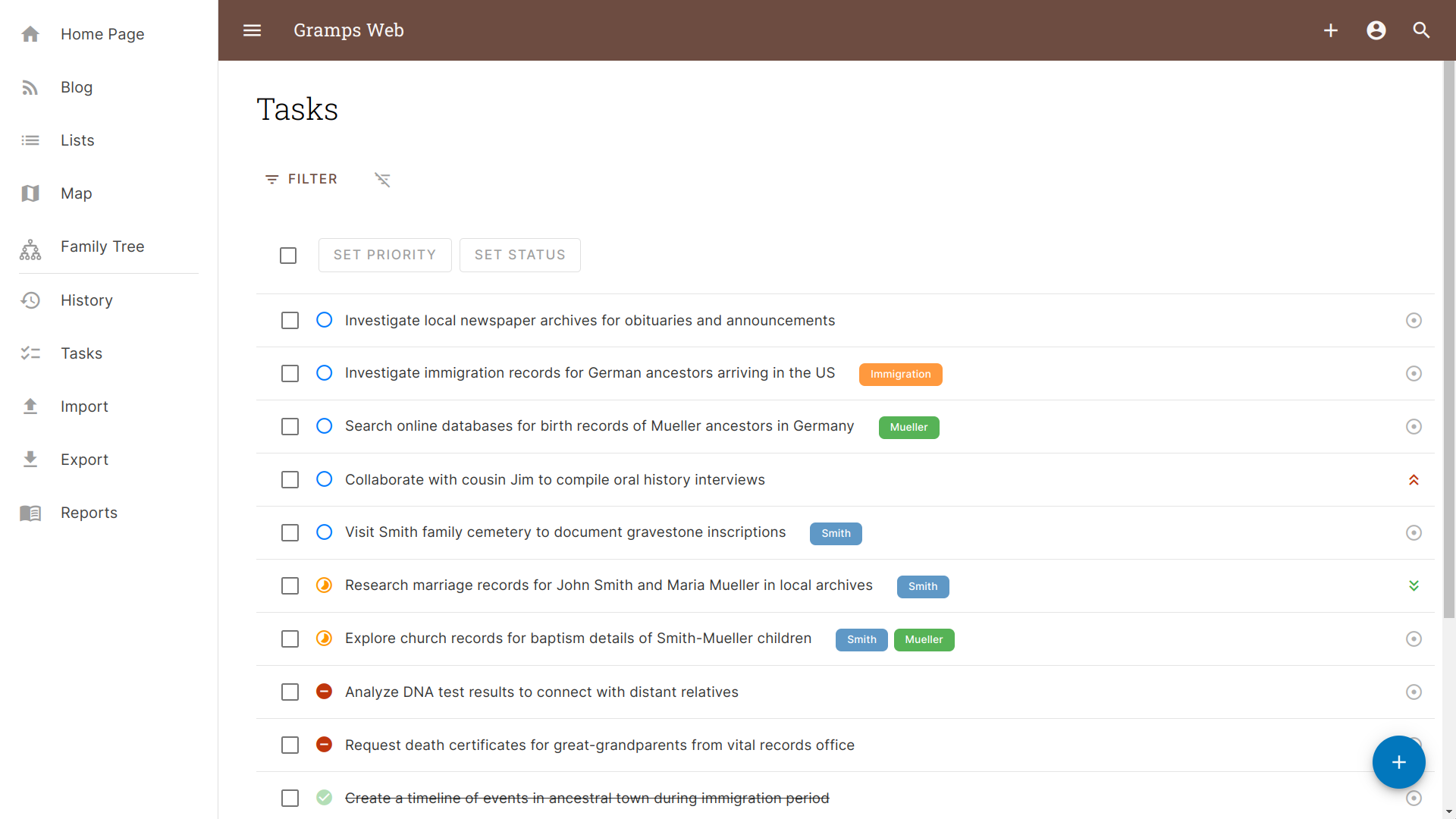
Plan and Organize your Research: Gramps Web as Task Management App
The latest version of Gramps Web introduces a new task management app that enables collaborative planning and documentation of your research, while maintaining compatibility with Gramps Desktop. This new feature is now live on Grampshub.
To-do lists are useful tools for many everyday tasks, from grocery shopping to project management. For genealogists, prioritizing tasks and tracking progress is particularly important due to the nature of this research: the exponential increase in the number of ancestors per generation means there are almost endless possibilities for investigation.
Especially for hobbyist genealogists, who often have limited time for in-depth research, maintaining records of ongoing investigations, potential archive visits, and more is essential. I had to learn that the hard way, more than once wasting time because I didn’t remember where I had left off.
Tasks lists as genealogical sources
Where our predecessors used notebooks or journals for their genealogical task management, today we have a plethora of electronic tools and apps at our disposal. They can be both powerful and convenient, but also have a downside. If we track our progress and plan our tasks in a separate system, outside of our genealogical database, future generations continuing our research will likely not have access to them. Think of how useful it would be to find the research journal and list of planned and completed tasks of your ancestor.
In fact, the task list itself can be thought of as a genealogical source, because it describes which research directions were planned, how a certain research result was obtained, but also which avenues turned out to be dead ends.
Task planning for collaborative research
While this “cross-generational collaboration” motivates keeping record of the items on the task list, an electronic to-do list enables something new: collaboration in the here and now. In many families, while one member might manage the family history database, gather photographs and document sources, other family members might want to contribute but face challenges in identifying meaningful tasks due to a lack of awareness about archives and sources that have already been explored. This is where a real-time list of completed, ongoing, and planned research activities can help: perhaps there is a physical record in an archive that one family member happens to live close to; perhaps there is a place relevant for family history that one relative has the opportunity to visit while travelling; or there is an online source to browse looking for a particular record that our main genealogist didn’t have time to look into yet.
Task management in Gramps Web
The Gramps Desktop app already contains rudimentary support for task management through the To Do Notes Gramplet and the To Do Report. While this meets the requirement of preserving the tasks as part of all other genealogical data, Gramps Web allows to take this feature to the next level, by enabling real-time collaboration and adding a modern task management user interface. An important concern in the implementation was making the tasks also accessible and editable in the desktop app without additional changes.
The new task app, added in Gramps Web version 23.9.0, includes two views: the task list and the task detail view. The task list shows the status, priority, title, and labels of the task. The status can be “open”, “in progress”, “blocked”, or “done” and is indicated by the icon left of the title. The priority can be low, medium, or high and is shown as icon on the right. The list can be filtered by labels, and users with sufficient permissions can set the status or priority of one or multiple tasks directly from the task list.
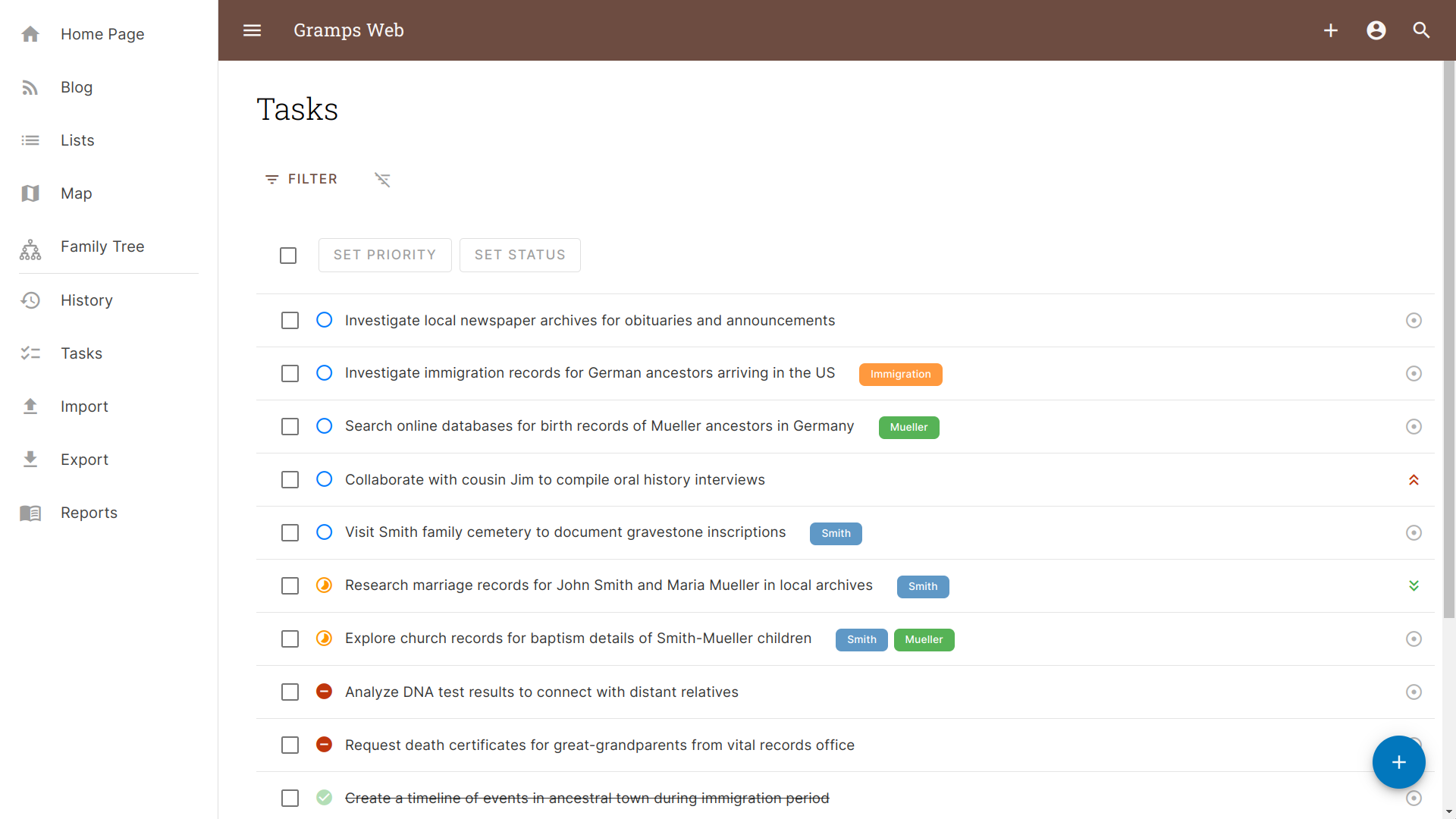 Gramps Web Task List View
Gramps Web Task List View
The task detail view shows in addition a rich text description and attached media files. The description is meant to convey the details of the task as well as any possible progress report. Links to other Gramps objects can be added – and these links will work in Gramps Desktop as well!
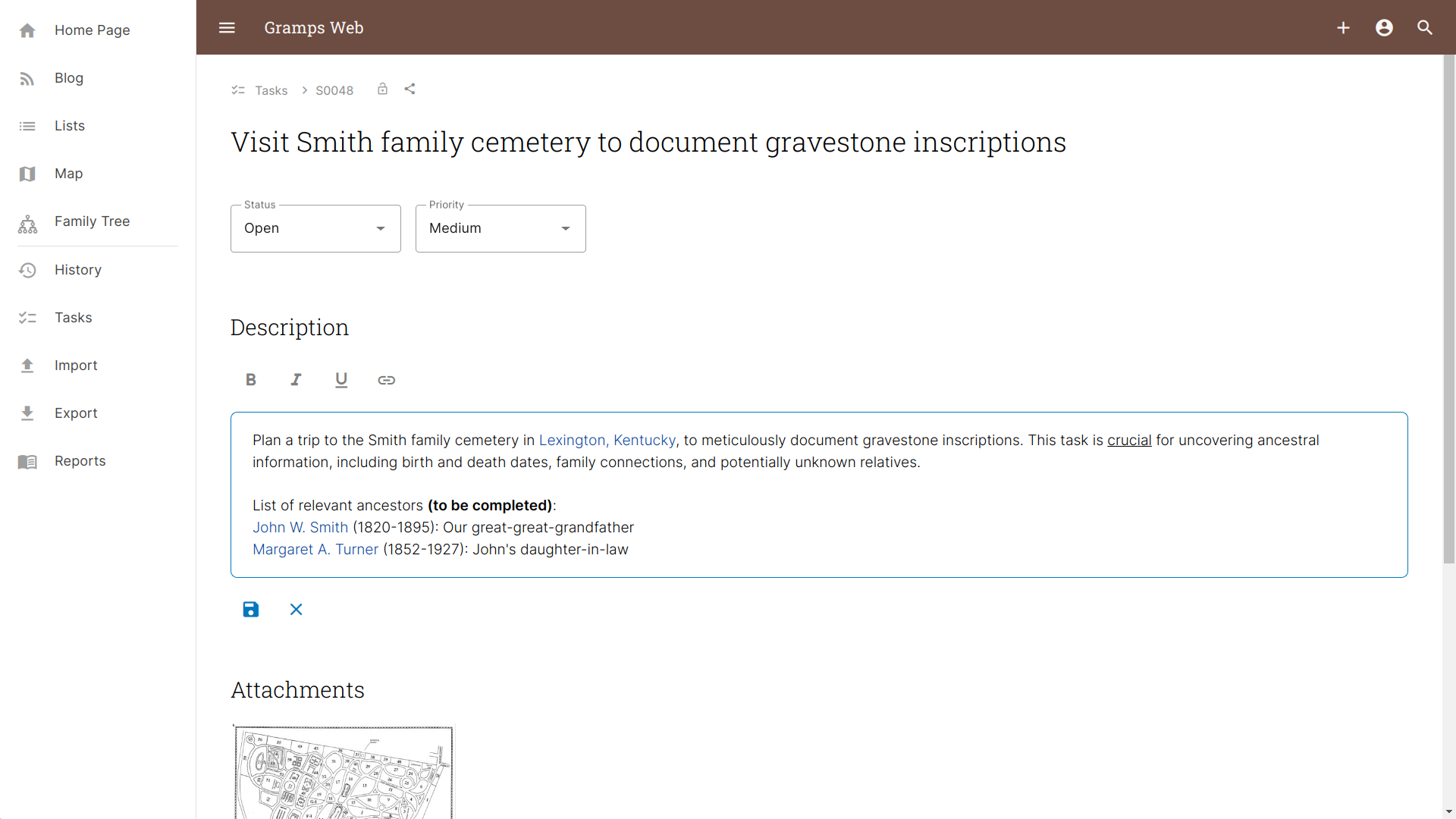 Gramps Web Task Detail View
Gramps Web Task Detail View
Implementation details
In the Gramps database, the tasks are represented as sources with tag ToDo, their descriptions as notes of type To Do, and task status as well as priority as source attributes. This implementation not only allows creating, viewing, and editing the tasks from Gramps Desktop, but also makes them work out of the box with the existing To Do Notes Gramplet and To Do Report Addon.
As all Gramps objects, tasks can be set as private, making them visible only to users with sufficient permissions. Tasks can be edited by all users that have edit rights to the tree. Contributors can add tasks, but not edit them.
Ideas and recommendations
When creating new tasks, make sure to have a descriptive title, but do add a longer description as well, describing why this task is relevant and what needs to be done. When you start working on a task, set it to “in progress” and add progress updates, with date, to the description.
For the labels, you can use any labelling system that you might already be using in Gramps. A common pattern is to use last names to indicate which branch of the family the task belongs to. This could make it easier for relatives to decide which tasks might be more interesting for them to look into.
For tasks with status “blocked”, make sure to indicate the reason for it being blocked in the description.
For the attachments, you can use any existing or a new Gramps media object. This could be a scanned document that contains hints for completing the task, handwritten notes, or simply a photo of an archive’s opening hours.
Conclusion
The new task management app in Gramps Web can be a great way to plan, organize, and document your research, alone or in collaboration with other family members. In addition to using a modern and convenient user interface, you can also be sure that all the data you record is stored in a future-proof and safe manner as part of your genealogical data.
However you decide to use this new tool in your research, one thing is for certain in genealogy: you’ll never run out of tasks!